
Instructions for using the WildFireWeb® Content Management System
Correcting Users and Permissions
There are several methods by which users can be added to WildFireWeb.
In the early days, all site editors were added
manually via a fairly simple, but unfortunately, non intuitive 3 step
process. Those administrators who were properly trained or followed the
instructions here on the help site generally succeeded, but those that
tried to "guess" their way through it did not. In any case, while we
have since automated the process of adding users, this 3 step
process is still in place for adding all other types of editors.
If you have a user, with a page that they can not edit, you simply need to log in, navigate to the page and give them permission to edit the page.
Here's how:
1) Login as a client administrator (only Client Administrators can manage user accounts)
2) Navigate to the page you want to set the permissions on
3) Click on [Settings] in the administrative links at the top of the page
4) Click on the "Permissions" Tab in the op up window
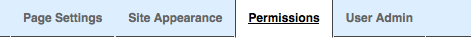

*Note the name of the page you are changing the settings for. Make sure you are on the right page!
5) Click the drop down to the right of username and select Page Editor (for more on permission levels, click here)

6) Click the Update Button Very important (not the OK button)
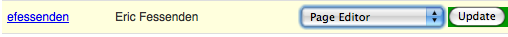
7) Click the "OK" button

You have now set the permissions for the page.
If you have a user, with a page that they can not edit, you simply need to log in, navigate to the page and give them permission to edit the page.
Here's how:
1) Login as a client administrator (only Client Administrators can manage user accounts)
2) Navigate to the page you want to set the permissions on
3) Click on [Settings] in the administrative links at the top of the page
4) Click on the "Permissions" Tab in the op up window

*Note the name of the page you are changing the settings for. Make sure you are on the right page!
5) Click the drop down to the right of username and select Page Editor (for more on permission levels, click here)

6) Click the Update Button Very important (not the OK button)
7) Click the "OK" button
You have now set the permissions for the page.
