
Instructions for using the WildFireWeb® Content Management System
Adding Users and Site Editors
Follow these instructions to add users and adjust their site permissions.
1) Click on the settings link located in your admin links bar at the top of your web page.
2) Then click on the User Admin tab in the settings window, and select "Create New User"
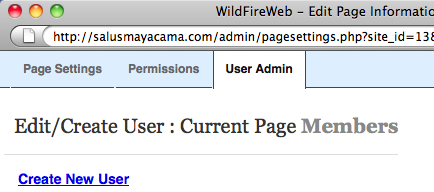
3) You will then be able to enter in custom log in information for that user.
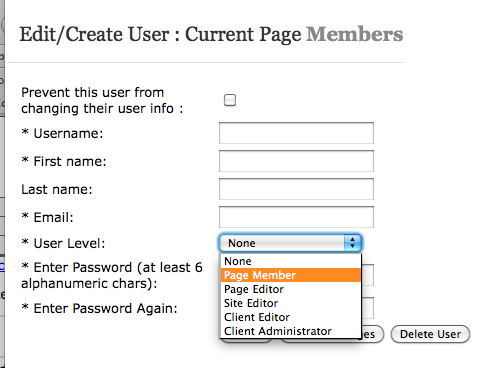
4) In the User Level drop down menu, you can set the level of permissions for the new user, they are as follows:
none=no permissions
page member = can view specific page only
page editor = can edit specific page only
site editor = can edit entire website
client admin = can edit entire site + add/delete/edit users
5) Submit your changes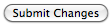 and click
and click 
1) Click on the settings link located in your admin links bar at the top of your web page.
2) Then click on the User Admin tab in the settings window, and select "Create New User"
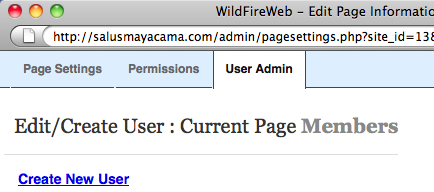
3) You will then be able to enter in custom log in information for that user.
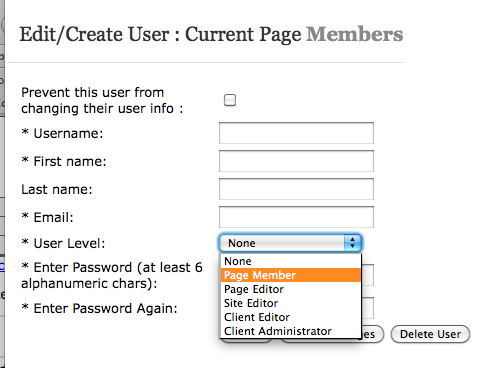
4) In the User Level drop down menu, you can set the level of permissions for the new user, they are as follows:
none=no permissions
page member = can view specific page only
page editor = can edit specific page only
site editor = can edit entire website
client admin = can edit entire site + add/delete/edit users
5) Submit your changes
