
Instructions for using the WildFireWeb® Content Management System
Creating Links from Text
1) Enter the text for your link
2) Highlight your text, i.e. Google or click on the image you wish to change to a link.
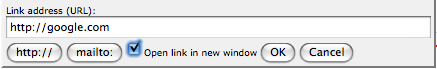
5) Click "OK"
To Edit or Change a link
1) Click your cursor in the text of the existing link To bring up the editor toolbar
To bring up the editor toolbar
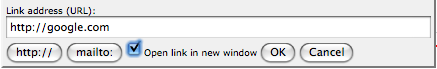
2) Make your changes to the link
3) Click the "Ok" button
2) Highlight your text, i.e. Google or click on the image you wish to change to a link.
3) Select the link  icon from the toolbar
icon from the toolbar
4) Enter the URL for your link in the pop up link editor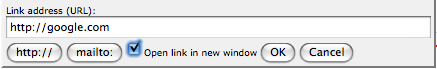
5) Click "OK"
To Edit or Change a link
1) Click your cursor in the text of the existing link
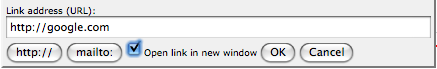
2) Make your changes to the link
3) Click the "Ok" button
